Inclusive and accessible design works on the same principle, design for all. They focus on enhancing the user experience. Users here are taken as a mix of people with different sets of abilities. In inclusive design, the focus is to enhance the overall user experience. Offering all users easy access and navigation to digital products and services, regardless of their physical and/ or cognitive abilities, age, gender, educational background, language, etc. In this space, designers work on solutions that work for differently abled people.
Accessible design is about how often, how much, and how easily is a user able to use digital products and services. Accessible UX/UI design is when people with different abilities and disabilities can access, navigate, understand, and interact with digital products.
What do accessibility and inclusivity in UX/UI design mean?
It means ensuring that digital interfaces can be accessed and used by users with disabilities. Both inclusive and accessible UX/UI design is about designing digital interfaces that cater to users with diverse disabilities, ensuring a seamless experience for all. This has become a core part of design today across businesses. Helping to empower individuals with disabilities and diverse needs. Fostering equal participation in digital spaces.
Simply speaking, inclusivity ensures that the design takes into consideration and respects the diverse needs and preferences of all users. Accessibility ensures that people with disabilities can access and use digital products effectively making their experience seamless.
Role of design thinking in accessible & inclusive UX/UI design: Designer’s role
Design thinking talks about understanding the needs of the user and empathizing with them. It asks designers to put themselves in the user’s shoes. This aspect offers users profound insights into a user’s needs, challenges, problems, and preferences. In the five stages of design thinking, let’s discuss the role of the designer:
1. Empathize: Research your users’ needs
The first step is to dig deep into the user’s needs. The designer plays a pivotal role in developing a research strategy that helps them to understand a user’s persona, cultural background, disabilities, and different age groups. They use interviews, focus groups, and surveys as a medium for research. Empathy maps and user journey maps help the designer visualize and comprehend the user experience from different perspectives. Working with accessibility experts and researchers helps the designer to gather useful insights.
2. Define: Defining users’ problems, needs, etc.
Post preliminary research, designers condense their research findings into a clear problem statement to guide their design process. Helping them to prioritize identified challenges and needs of diverse user groups to build an accessible experience.
3. Ideate: Building ideas
At this stage, a designer’s role is to encourage collaborations, incorporating input from users with various disabilities. Ideation tools like mind mapping and body storming are used to generate innovative ideas. In this stage, designers invite co-creation workshops to involve users in building an inclusive product.
4. Prototype: Creating solutions
With priority on user-centric design, designers in this stage develop low-fidelity and high-fidelity prototypes to visualize and test diverse design concepts. Since the notion is to design for inclusivity and accessibility, many assistive technologies play a pivotal role in this stage. Like screen readers, voice commands, or alternative input devices. In this stage, designers also take in inputs from users to iterate and refine their prototypes.
5. Test: Trying out prototype solutions in real-world groups
When prototypes are ready, designers conduct usability tests with a diverse pool of differently abled users. It helps to evaluate accessibility and inclusivity. In this stage, designers can gather valuable feedback on user experience. They understand the end-user’s insights and perspectives on the usability and inclusivity of the design.
Design thinking is a critical part of the process when designing for accessibility and inclusivity. It serves as a catalyst that enables designers to prioritize accessibility and inclusivity. With an emphasis on empathy, iteration, and collaborative problem-solving.
What designers can do / factors to consider?
Designers play a critical role in crafting intuitive and easy-to-navigate UX/UI that have widespread usability access. They design strategies offering flexibility and customization options. Designing adaptive features becomes crucial here for designers. Let’s talk about examples of how designers can build interfaces that accommodate various user preferences and requirements:
a. Colour scheme: One aspect for designers to consider is using an accessible colour scheme. Like offering high-contrast options for users with visual impairment.
b. Screen readers: The visually impaired may find this feature extremely useful. An interface that has screen compatibility offers accessible design solutions for the visually impaired.
c. Voice navigation: Users with motor impairments can benefit from a voice navigation interface where voice commands are available for easy navigation.
d. Subtitle and captions: Take a cue from OTT platforms that offer subtitles in various languages for their latest movies and shows. Designers should focus on offering subtitles to help users with hearing impairments have equal access to digital content.
e. Customization: In gaming, for instance, designers can offer users customizable controls. This can help users with varied motor abilities.
f. User-centric design: To make UI/UX more accessible, designers can conduct extensive user research by involving varied user groups with diverse abilities.
g. Inclusive storytelling: Designers can incorporate visual novels that offer text-based interactive storytelling. Another aspect can be narration options in mobile applications to allow users to choose audio narration for text-heavy stories.
Global examples of brands focusing on Accessible and Inclusive UX/UI design
A. Apple: The technology giant Apple is known to prioritize accessibility by incorporating voice commands and screen reader support into its user interface.
B. Microsoft: They work with an inclusive design toolkit emphasizing user needs. Xbox adaptive controller is a fine example from this global brand that caters to gamers with limited mobility. The brand is also known for its Microsoft Adaptive Accessories. These are 3D-printed add-ons that consumers can customize. Each piece is tailored to suit the specific needs of a user.
C. Uber: In India, the Uber application offers Voiceover compatibility and colour adjustments for users with visual impairments.
Designers’ role is a fundamental one to champion inclusivity and accessibility in digital experiences. They analyse user behaviours and anticipate various needs to build interfaces with inclusivity without compromising overall functionality or design.


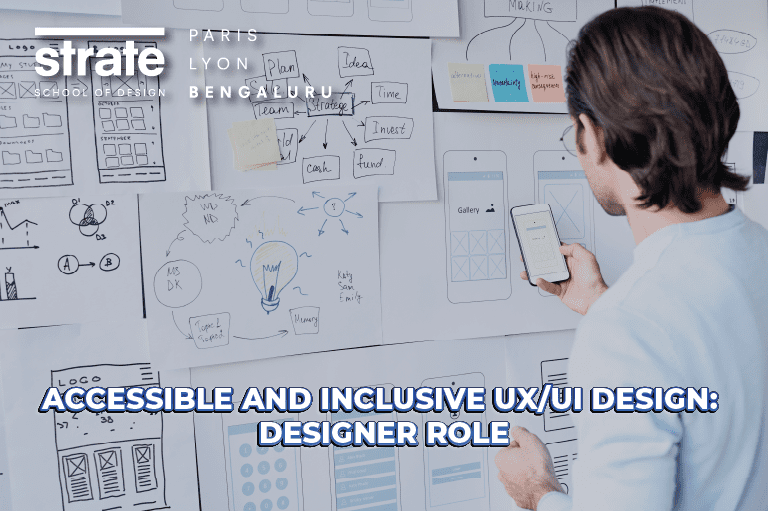
Want to Become a Designer ?
Strate is a unique design school that nurtures your talents as a designer by offering state-of-the art designing courses in Bangalore.
Join Strate